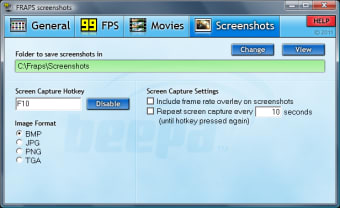Screen capturing software
Fraps is a tool used for recording your desktop and taking screenshots of the current display on your screen. The app can run in the background of your computer, leaving you to play games as it records without interrupting your experience. The unregistered version allows you to take 30 second long recordings that feature a FRAPS watermark.
Capture game footage
FRAPS is a decent choice when it comes to recording game footage; it’s easy to use and can track your frame rate as well. The application is great as a simplistic benchmark, even without being registered for the full version.
The program will work without a paid registration; however, you will only be able to record for 30 seconds at a time, and every short video will have the FRAPS watermark. Screenshots are taken in BMP, while registered accounts can use the JPG, TGA, and PNG format.
The application has low system requirements as it can run on any computer with an operating system of Windows XP or later. It supports DirectX 11, a necessary utility used by many games and applications.
Frame rate check
FRAPS features a handy frame rate checker that displays the current frames per second, which you can see on your screen. The display can be set to any of the four corners on your screen, ensuring that it isn’t disruptive to your playtime.
Unregistered
While the software is a paid service, it can be used for free with a handful of restrictions. Any video recording is limited to only 30 seconds and will have the FRAPS watermark on it. Your screenshots will also be limited to a less popular file type, BMP.
Screenshots
This software makes it easy to take a screenshot by binding the action to a hotkey. You can also choose whether FRAPS will take an individual shot once or if it takes one repeatedly with a set time gap.
What is FRAPS used for?
The main use of FRAPS is for video capture of gameplay or walkthroughs. You’ll start the application before launching your game, you can start recording footage with the touch of a hotkey. Once you have enough captured content, you can press the key again to end and save the recorded file.
Lightweight
FRAPS is extremely lightweight and can record footage from older computers that are still running Windows XP or Windows 7. If you’re using the application for screenshots or game footage, you won’t experience any impact on your frame rate or performance.
Sound capture
While you’re capturing video footage, you’ll also have input from the game’s sound and your microphone, if you have one connected. You do not need any additional software to splice the audio to the visual content.
Size of files
FRAPS suffers from one major disadvantage: its file size. While the install file is small and the program occupies little space itself, the recorded footage tends to be large until its file is converted to an alternative format that’s smaller. This is only fixed by installing a secondary application that can convert video files.
What’s better than FRAPS?
If you’re looking for an alternative that is better than FRAPS or has different features, you may find these video capturing software suitable.
GeForce Experience is a tool for PC gamers that helps boost their performance. The software includes other features such as the ability to capture gameplay footage and share live streams.
OBS Studio is a free and open-source application that allows you to capture and record videos on your computer. The app is one of the best free options available.
Bandicam Screen Recorder lets you capture your screen as a video or as an image. The software allows you to record detailed graphics from games using DirectX.
Nvidia Geforce Shadowplay is an add-on to GeForce Experience that records your gameplay. The addon makes optimal use of your resources to ensure that your gaming session is smooth and uninterrupted.
Easy recording
FRAPS is a mediocre software for video recording and screenshot capturing. It features a framerate display that’s great for benchmarking but suffers from producing footage with large file sizes.
Recently the application has been updated with a fix to recordings that started to flutter periodically, as well as issues that caused the app to crash. The software often receives fixes for any issues that occur.